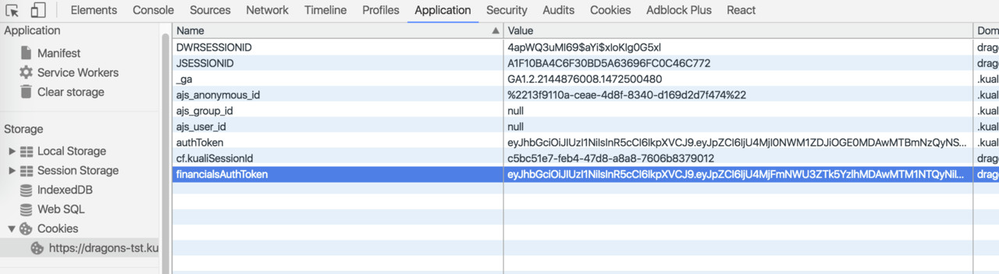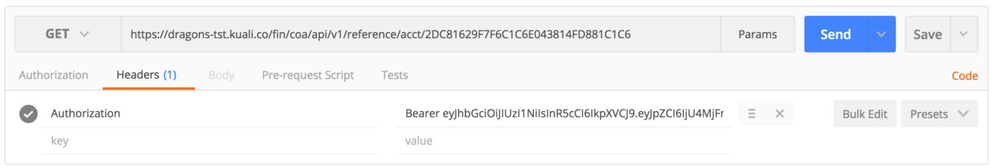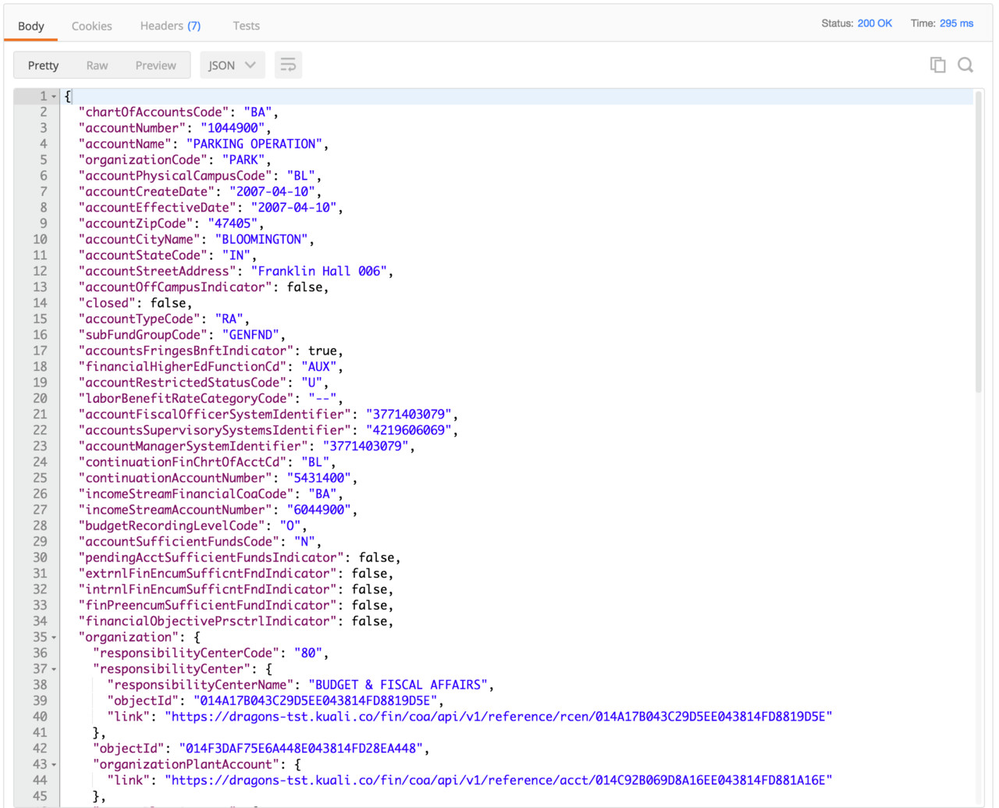API Usage
The easiest way to give the API a quick run is to grab a REST client (e.g. Postman) and start submitting requests. Detailed documentation for the API can be found on the Kuali Developers website.
Obtain Authorization Token
Authorization is required to access the API so you will need to obtain a token. One way to obtain a token is to use a web browser to go to the financials web UI in the appropriate environment (same host in which you plan to test the API). Once you are authenticated, use the developer tools in your browser to inspect the cookies. Copy the value of the "financialsAuthToken" cookie and use it as the Authorization token to access the API.
- Select the Application tab
- On the left-hand side under Storage, expand Cookies and select the correct domain
- Copy the financialsAuthToken cookie Value
- Note: the value may be larger than is visible so be sure to copy all of it (resize your browser to make it all visible or highlight past the ...)
- Triple-clicking the value is the easiest way to highlight the entire value
- Note: the value may be larger than is visible so be sure to copy all of it (resize your browser to make it all visible or highlight past the ...)
(screenshot below demonstrates how this is done using Chrome Developer Tools)
Use REST Client
Use a REST client to test out the API.
- Select GET as the HTTP method
- Type in an appropriate URL - see Documentation
- Add an HTTP Header
- key: Authorization
- value: Bearer [your token obtained above]
- Note: ensure that you start the value with the word "Bearer" and a space (see example below)
- Click Send
(screenshot below demonstrates using Postman)
Inspect Results
Once the REST client has received a response you can inspect the results.
- The response body will be JSON
- Nested reference objects provide a link by which they can be accessed.
- In the above example, organization > responsibilityCenter > link
- This link could be used in your REST client to access that nested reference object directly
(screenshot below demonstrates using Postman)
Tips & Tricks
- Timestamps are queried by and displayed in unix epoch time format (Example: 1481572097000). There are websites available to convert the value into a readable date/time, such as http://www.epochconverter.com/